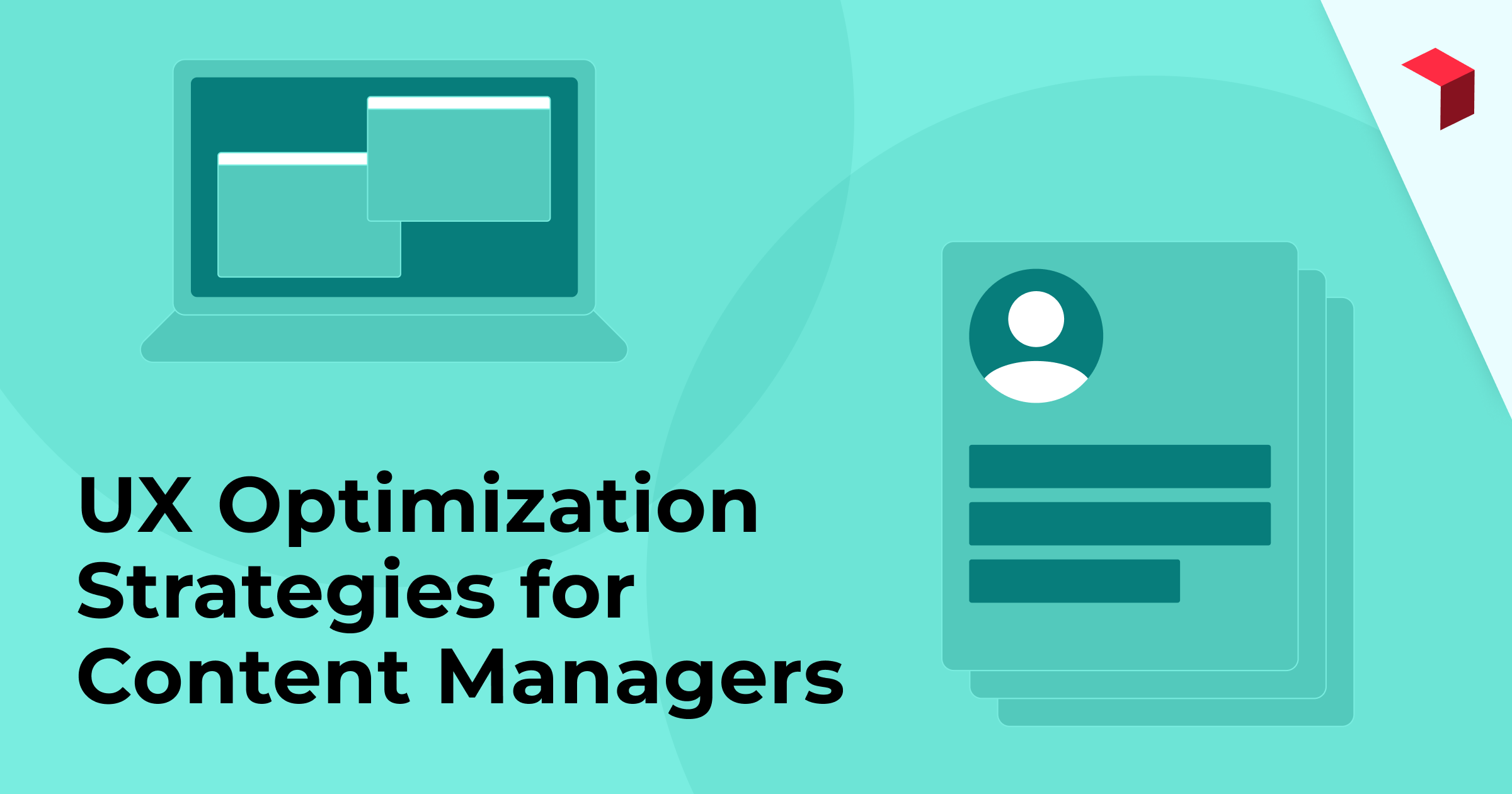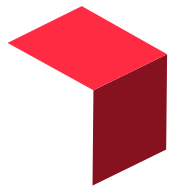Your website is often the first point of contact a prospective student has with your college or university—and there’s nothing that ruins a first impression quite like a terrible user experience.
A well-designed website can attract and retain users, facilitate smooth navigation, and ultimately foster a positive perception of your institution.
User experience (UX) optimization on a higher ed website comes with its own set of challenges, like keeping up with changing technology and evolving design trends. However, one of the most significant challenges lies in catering to the distinct needs of various users who interact with your site.
Whether it’s prospective students looking for program information or current faculty members accessing resources, each user group brings its own set of expectations and requirements that your site must meet.
This is a tall task that evolves as your site does. But with these three simple steps, you’ll be able to focus on your users, audit, and improve the UX on your college website for years to come.
Step 1: Create personas
It doesn’t matter how you or I would approach a task; the real question is ‘what would the user do?’”
Yuliya Smilyanski, iFactory Senior IA/UX Designer
One of the biggest mistakes you can make in UX is ignoring your user. This often happens when institutions focus too much on internal needs and processes instead of user needs and tasks.
Creating personas not only helps you understand the needs of different audiences, but also helps you to stay on track and focused on the user instead of your institution.
A persona is a fictional character based on who comes to your website. It includes characteristics about that person, such as their background, motivations, challenges, and key user tasks.
The number of personas you create depends on the number of audiences you have. For example, a higher ed site’s audiences may include prospective students, current students, alumni, prospective faculty, current faculty, community, and stakeholders.
These personas will become your North Star as you develop your strategy and design for your website. You’ll be able to refer back to these whenever you need help making critical decisions, and ask, “does this fulfill a user need?”
The more specific you are about your personas, the better they will guide you as you design your website, and ultimately, the better the UX will be on your higher ed website. If you are limited in time, budget, or other resource, instead of creating general personas for all audiences, focus on the top one or two user groups, and get specific.
By honing in on the needs of one or two main audiences, you can create a more personalized and relevant user experience.
This doesn’t mean you’re ignoring other audience segments altogether; it simply allows you to prioritize and address the most critical needs first and then gradually expand and refine the personas as resources become available or as the website evolves.
Step 2: Conduct a website user experience audit
Before you make changes to your website, it’s important to understand how it stacks up—where does your site need improvements and, just as importantly, what is already working for your users?
There is no one right way to conduct a website UX audit. You can conduct user interviews or use analytics to guide you. You can also use your personas to audit your site.
To use your personas, navigate through your website as your user. Consider the needs, aspirations, and challenges of each persona and attempt to complete the user tasks you’ve created for them. Take note of any pain points, usability issues, or anywhere the user could get confused or the experience could be improved.
While clear navigation and calls to action (CTAs) are vital for an optimal UX, don’t neglect your content during the audit. Take a close look at how your page content is organized. Are users able to find what they’re looking for easily? Also, keep an eye out for any gaps in information that need to be filled.
With the information gathered from your website UX audit(s), you can create actionable recommendations to implement on your website.
Step 3: Implement changes & monitor
Now it’s time to prioritize recommendations and make the changes to your website. One way of prioritizing what changes should happen first is by comparing effort of implementation to impact on UX.
Start by making the easy fixes that will make a big difference to users. For example, move the “Visit” button higher up on the homepage.
From there, you can move down the scale to high effort-high impact, and then if you have time and resources, high effort-low impact.
Once these changes are made, you’re done—time to relax! Just kidding, if only it were that simple.
UX is an iterative process and there’s no one perfect optimization path. This also means that your work is never actually done. After implementing changes, it’s important to reassess your website to see if the changes you made are doing what they’re supposed to.
Collect feedback from users through methods like surveys and testing. Refer back to your personas and make changes accordingly as your audience grows and changes.
While there’s no rule about how often you should conduct a website UX audit, it’s best to do so regularly, and especially when larger changes are made to your website, offerings, or audiences. Continue to use the insights gathered to make further improvements on your site, ensuring it continues to meet user needs as time goes on.
Continuous UX improvement: Assess, prioritize, and enhance
UX optimization is ongoing, and will look different based on your specific needs and resources. One way of optimizing your UX is through user personas that outline the needs and tasks of key website users. Evaluating your site based on your personas will help you pinpoint gaps, friction points, and areas for enhancement.
Using the recommendations from your evaluation, you’ll be able to prioritize and implement changes to your website. Testing your website regularly will help ensure that your UX remains optimal. For expert guidance on UX for your higher education website, reach out to iFactory today.