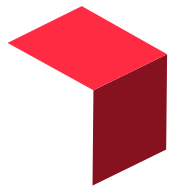A Heading 1 (H1) tag establishes the topic of the page. It’s usually the title of the page and stands out as larger than the rest of the text. For example, the H1 in this blog post is “H1 Tags and SEO for Higher Education.”
But this tag is so much more than just a title. While it may seem small compared to other parts of your SEO strategy, an H1 tag plays a big part in improving your page’s visibility and clarity.
Whether you’re familiar with H1 tags or they’re a new concept for you, we can break them down to help you understand and use them effectively on your higher education website to draw in more prospective students.
What is an H1 Tag?
An H1 isn’t just larger text at the top of a page; it’s a specific tag within the content management system (CMS). Most CMSs have heading tags 1-6 (H1-H6).
These headings establish the hierarchy of information, with H1 being the most important information on the page, H2 being the second-most important, and so forth. Each subsequent heading should relate to the H1. Think of it like outlining a term paper.
This specific tag in the CMS not only formats your H1 as a larger title heading (depending on your site’s design) but also labels it as such. This label helps everything from screen readers to search engines understand and access your page, which we’ll talk about more in the next section.
This is also extremely helpful to your users in the higher education realm, as they search for specific information, such as programs, admission, and financial aid. As a user lands on a page, they’ll know exactly what it’s about and whether it will have the information they need.
How do H1 tags help with on-page SEO for higher education?
Using H1 tags on a website is crucial for SEO. The H1 header tag is one of the most important SEO elements on a webpage.
Shaun Spence, iFactory SEO and Analytics Specialist
By using an H1 tag, search engines can understand what your page is about and connect it to relevant search queries—so you rank higher in search results. This is why it’s so important to make sure everything on a page relates back to the H1.
Users decide on the relevance of a website in a matter of seconds. If they don’t think it has what they’re looking for, they’ll give up on that site and look for answers somewhere else.
So if a user clicks onto your page through a search engine and stays a while, the search engine interprets that as meaning the page is relevant and useful to the search query. This helps you rank higher in search results.
Whereas, if a user enters your page and quickly clicks back to the search engine results page (SERP), then the search engine interprets that as meaning that your page is not relevant to the search query. This will hurt your SEO rankings.
For example, let’s say your H1 is “Undergraduate Programs.” Everything on that page should be related to undergraduate programs. While it’s OK (and actually encouraged to a degree) to mention or crosslink to an outside topic, like graduate programs or admissions, there shouldn’t be too much important graduate program information on the page.
If you have too much outside information on your page, users could find that page irrelevant to their search query, and click back to SERPs quickly.
But now let’s say a user searches for information on graduate programs. If that graduate program information is nestled under an “Undergraduate Programs” H1, a couple of things could happen that negatively impact your SEO rankings.
First, that page will likely not rank as high in search results, since the search engine understands that it’s about undergraduate programs.
Additionally, if the user clicks onto the page and sees an “Undergraduate Programs” H1, they may think they’re on the wrong page and click back into SERPs—even if the information is there, but further down the page.
What are H1 best practices?
To make the most of your H1 tag, deploy these best practices:
- Use one, unique, H1 per page – This keeps the topic of the page clear to your user and search engines. For example, many schools have multiple “About” pages in different sections. Having a unique H1 for each will differentiate them. Some H1s for different “About” pages could include, “About (school name),” “About the Foundation,” and “About our Faculty.”
- Be clear and concise – Don’t use vague language in your H1—be clear on what the page is about. While there’s no hard character limit, remember that this will be viewed on desktops as well as mobile devices. You want your H1 to look good and fit on the screen.
- Use a keyword – Naturally using a related keyword in the H1 helps increase rankings. For higher education websites, this could include degree or program names, geographic indicators, or research topics.
- H1 is not a design element – Don’t use an H1 tag to emphasize text on the page or make it bigger. That will confuse search engines and screen readers. Instead, use a special CSS class or ID to emphasize the text.
- Be consistent across pages – Use a similar title structure across your site. Not only does this help establish brand messaging, but it also helps the search engine understand your site’s page topics while creating a more cohesive user experience. For example, if you choose to use the word “program” in your H1, do it across all program pages. Use “Nursing Program” and “Accounting Program,” not “Nursing Program” and “Accounting.”
How do I integrate H1 tags into my SEO content strategy?
Understanding what H1 tags are and how to use them is the first step to integrating them into your SEO content strategy.
It’s also important to understand the intent behind user’s search queries. This helps you create not just an H1 that’s meaningful, but also content for that page that the user needs. There are many ways of going about this, including analyzing keywords to see what users are searching for and creating personas to better understand user needs.
If you have a content team, or multiple people creating content for your website, make sure everyone understands when and how to use heading tags as well as H1 best practices. This will help ensure consistency throughout the pages in your website.
Lastly, work with your development team to create a style for your heading tags and to learn how to enter them into your CMS. This is usually fairly straightforward, but can change depending on the CMS you’re using. Make sure anyone who is entering content into the CMS understands how to implement headings and H1 tags.
H1 tags, your content strategy, and iFactory
Overall, integrating H1 tags into your content strategy enhances the visibility, organization, and user experience of your website (not to mention accessibility). It tells both the search engine and the user what your page is about so that it can rank higher on search engine results pages and effectively address user needs.
When using H1 tags in your SEO content strategy, make sure your team is up to date with best practices and your school’s own standards. This helps keep pages consistent and brand messaging on point. For help with this or any part of your content strategy, reach out to us at iFactory.